Tooltip
The Tooltip component is a user interface element that provides additional information or context when users hover over or interact with an element on our application. It is a helpful tool for enhancing the user experience by providing supplementary details about specific elements. In this guide, we'll walk through how to use the Tooltip component in codebase.
Importing the Tooltip Component
To use the Tooltip component in our app, we need to import it from our styled components. Here's how we can import it:
import { Tooltip } from "StyledComponents";
Using the Tooltip Component
The Tooltip component can be used with various props to control its appearance. Here are some examples of how we can use it:
<Tooltip
content="Send To"
>
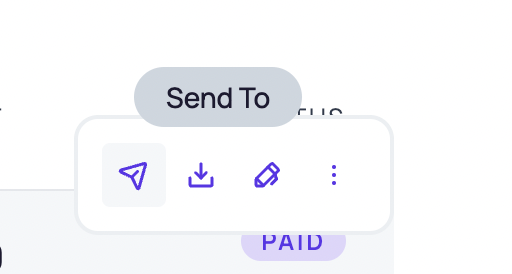
<Tooltip
className="tooltip tootlip-project px-3 py-2"
content="Add/Remove Team Members"
>
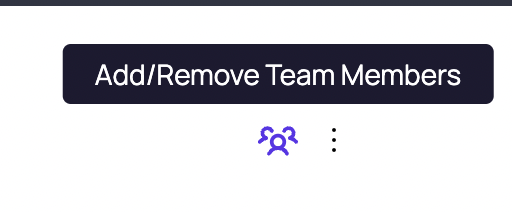
<Tooltip
placeBottom
className="tooltip tootlip-project px-3 py-2"
content="Add/Remove Team Members"
>
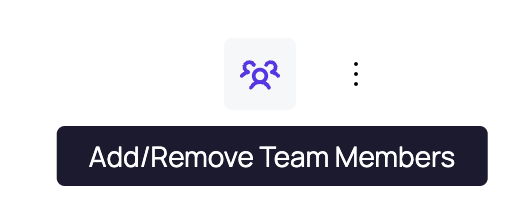
Tooltip Component Props
| Name | Description | Default Value |
|---|---|---|
content | The content to be rendered inside the popup. string | - |
placeBottom | To specify the position of the Tooltip. by default it is placed on top of children component. bool | false |
show | To specify whether to show Tooltip or not. bool | true |
delay | To display the Tooltip after n-milliseconds. number | 400 |
className | Specify the extra style classes needed for content of Tooltip string | - |
wrapperClassName | Specify the extra style classes needed for Tooltip component string | - |
children | Tooltip popup will be shown when mouse is hovered over this component. node | - |